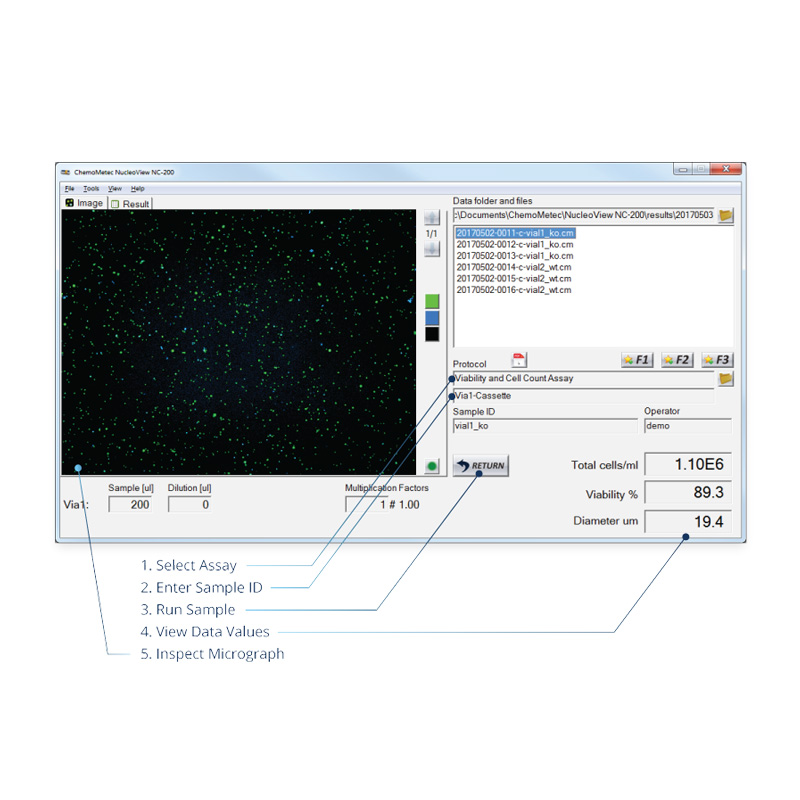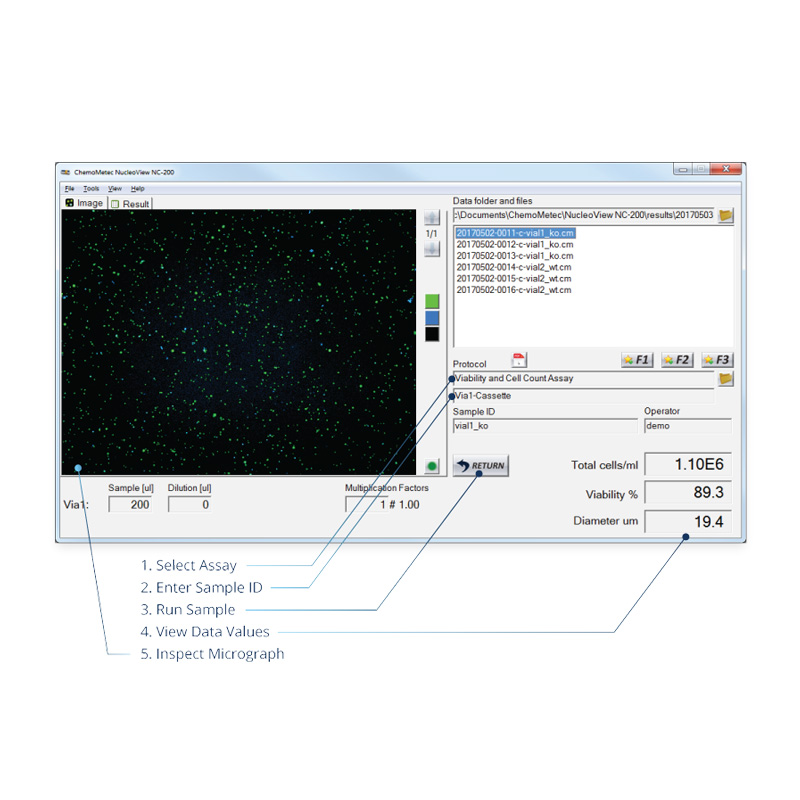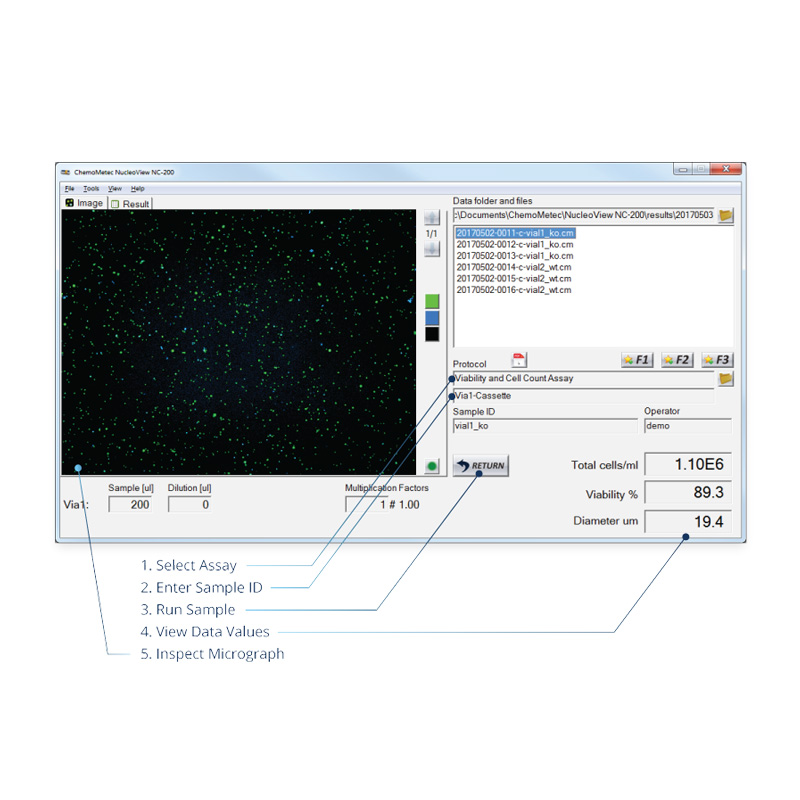
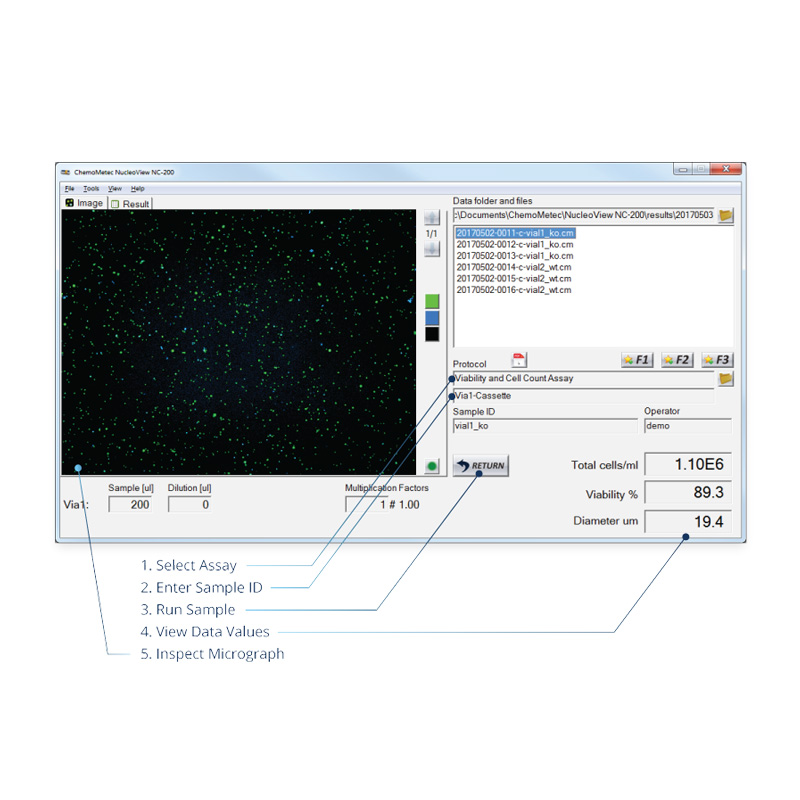
NucleoView™ software is the user interface for NucleoCounter® instruments:
NucleoView™ includes a variety of data management features that enable its use in regulated environments.
NucleoView™ software combines data collection and navigation from one easy-to-use interface. Performing a cell count or analysis is simple: Select the protocol, insert the sample(s) and press run. Focus and other settings do not need to be adjusted. The data is stored automatically and can be exported at any time.
NucleoView™ software automatically acquires and performs image analysis for core detection. By using Nuclei, a feature common to all cells, the software counts all cell types regardless of shape, size, or spread factor. Consequently, Nucleocounter® instruments ensure robust detection of cells under the most difficult conditions.
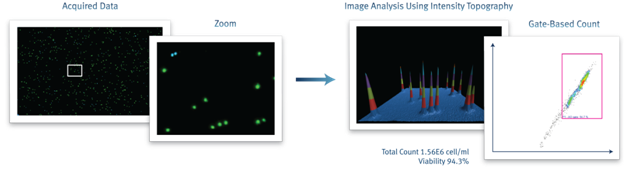
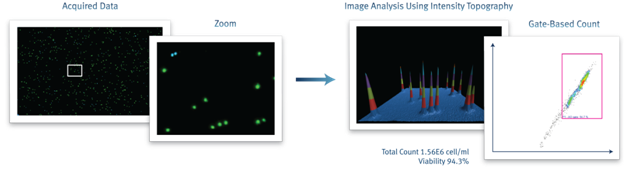
NucleoView™ software allows the user to quickly access the particles being detected by the system and highlight specific subpopulations. Fluorescent images are easy to navigate using an external mouse or touch screen. Switching between channels to verify that the identified particles are in fact cells representing cells is extremely simple.
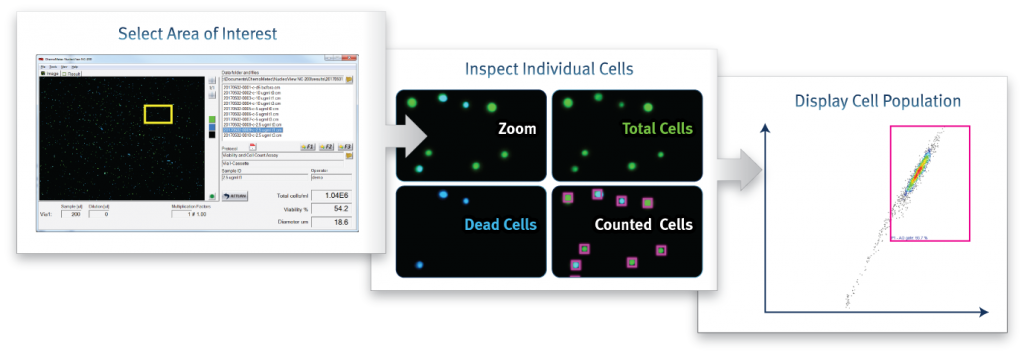
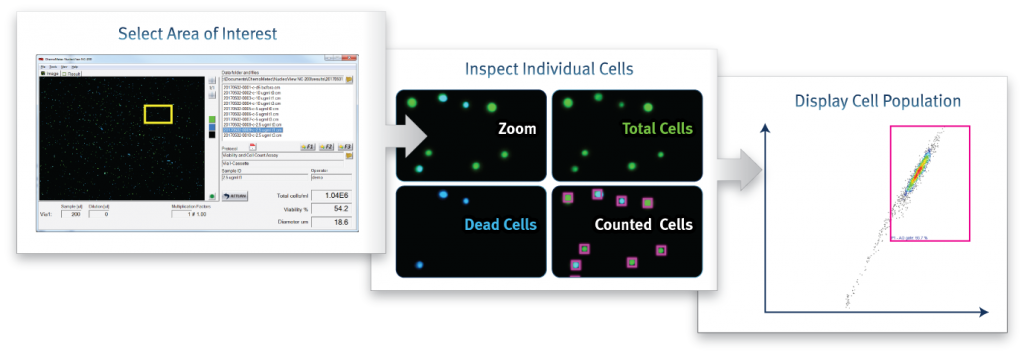
The Plot Manager allows the user to select and analyze specific populations based on parameters collected from the micrographs by the image analysis algorithm, such as intensity and spot size. Another selected subpopulation may be highlighted in the micrographs to aid method validation or troubleshooting in cell counting applications. The Chart Manager is also used to analyze cytometry data from assays run on the NucleoCounter® NC-250™ or NucleoCounter® NC-3000™.
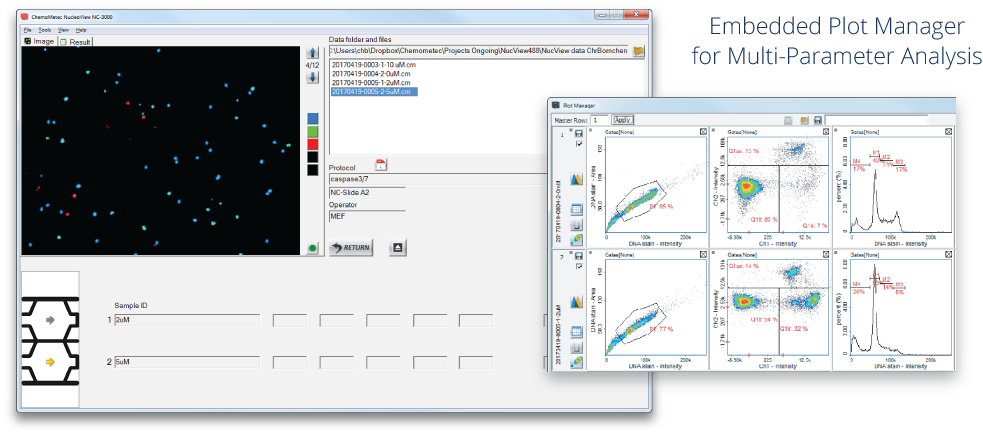
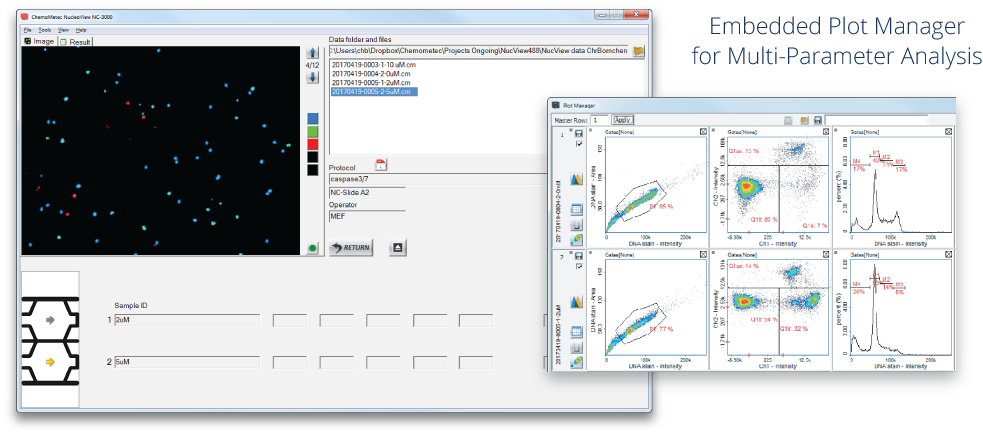
The NucleoView™ software provides the panel with different export options to meet the needs of various user groups. The encrypted file format
.cm
contains the raw data and is ideal for data retrieval and transfer to office computers. .cmpp files allow post-processing of the data without altering the raw data file.
Numerical count data can be exported in batches for processing and display.
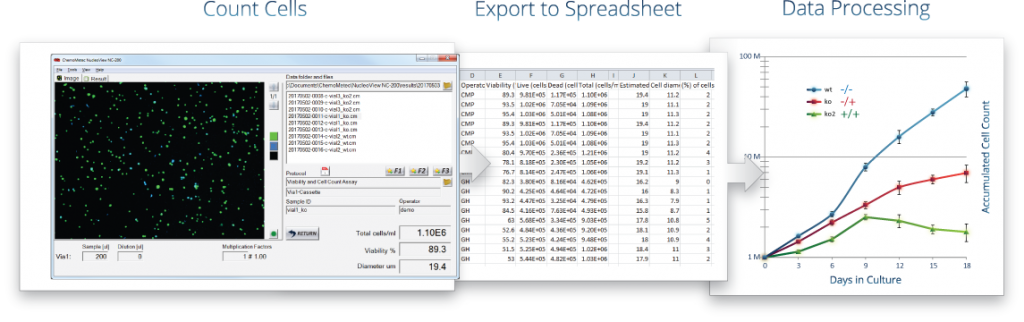
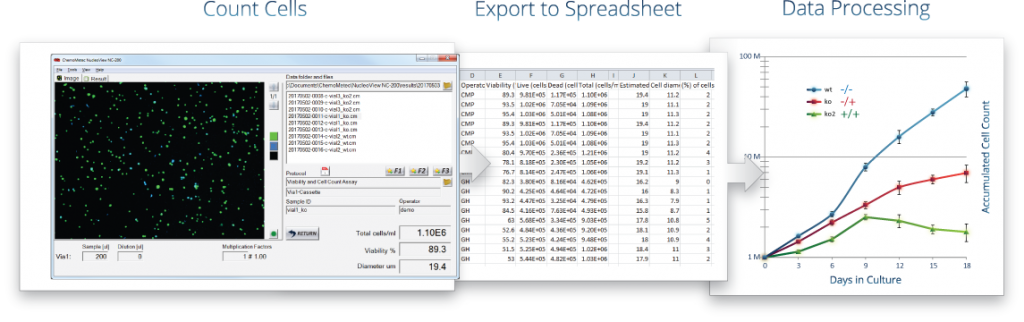
The NucleoView™ software provides the panel with different export options to meet the needs of various user groups. The encrypted file format
.cm
contains the raw data and is ideal for data retrieval and transfer to office computers. .cmpp files allow post-processing of the data without altering the raw data file.
Numerical count data can be exported in batches for processing and display.
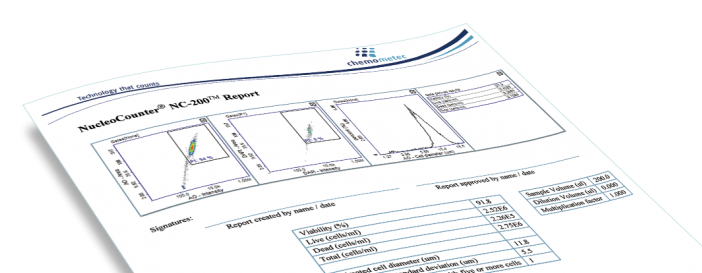
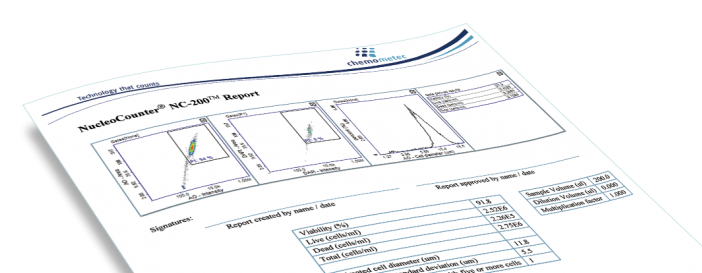
NucleoView™ allows users to save specific acquisition and input parameters using the Protocol Adaptation Wizard.
These can be locked to prevent other users from changing the settings.
They can be easily exported from NucleoView™ and imported from other instrument configurations, so these instruments will acquire data using the same parameters.
By purchasing a NucleoCounter® instrument, you will be able to install the software on other computers at no additional cost.
Users can transfer the data to their office computer for data processing and analysis. The software is updated and provided to existing customers free of charge.
21 CFR Part is the U.S. regulation on electronic signatures and data storage. A 21 CFR Part 11 module can be purchased.
Activation of the 21 CFR Part 11 module will lock the interface to prevent accidental and deliberate manipulation of the data.
Read more about NucleoView™ and 21 CFR Part 11
here.
Quality control technology from leading brands
Quality control solutions
Será un placer para Nuestro Equipo asistirlo en la búsqueda de las Mejores Soluciones para su Proceso.